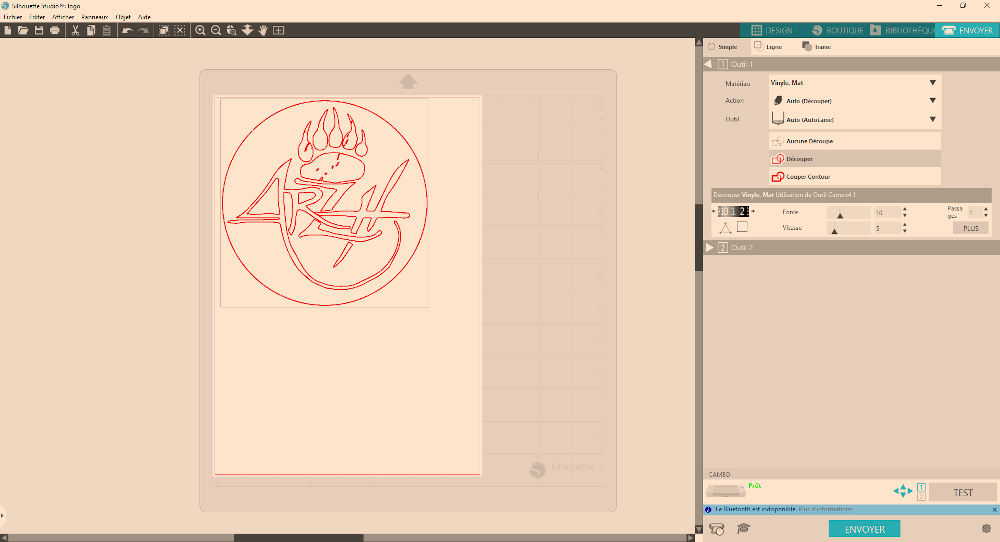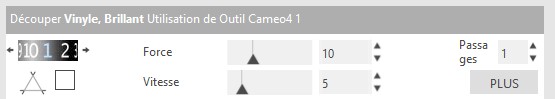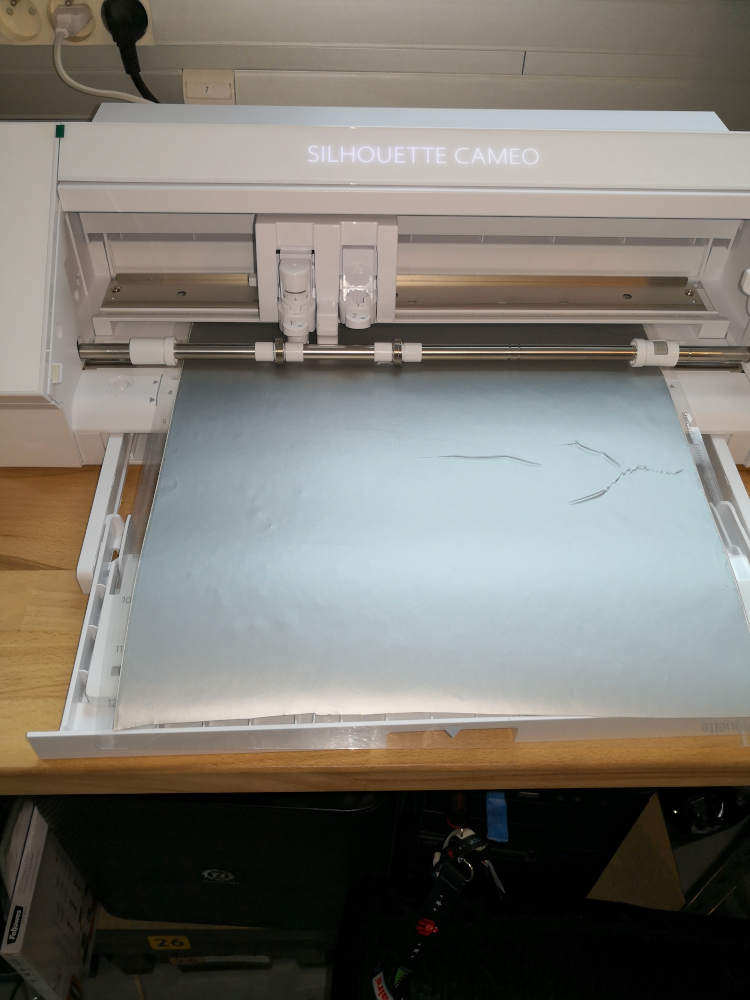Computer-Controlled Cutting
1 - Nice to meet you, JADE.(Group Assignement)
2 - I like your Silhouette (Vinyl-Cutter)
3 - Go Cut some Stuff (Press-Fit Kit)
Make a sticker
For this part of the Week assignement i decide to make a sticker of my logo for my laptop.
I made this Logo 2 or 3 month ago, starting with a Hand-draw of the writing.
I scan it, vectorize it and add a bear foot-print to it. (Arzh is the Breton word for bear, and my Pseudonym).
Great advantage i already have it in SVG, PNG & DXF.
Files Ok, go to discovred the Cutter.
Silhouette Cameo.
It's a really nice loocking machine, but how they work?
This Silhouette Vynil-Cutter apply a blade on a thin material (cardoard, vinyl, fabric..... ) with a specific strength, allow it to cut a vectorised design precisely.
Starting by Import my DXF file into the silhouette-studio software.
Setup the blade lenght, the strenght & the speed on the cameo is very Easy;
just select the material you want to use, the soft have a lot of preset for over 100 different material.
Or you could modify by your self if after a short test it's not good enought.
The Blade lenght setting on this machine is not phisycal but automatise by the soft.
But checking if you have to change the blade regularly could be great.
Ok, Make the Cut !!!
For this Sticker i chose a matt silver vinyl, i think on that could be great on my black laptop.
I cut a good sized piece on the roll and set it on the Cutfield, set it on is place on the machine & LET'S GO.
Stay Some Works..
The machine do the cut, But it's not finish yet.
Now i have to WEEDING.
Weeding is a good patience game, you just have to take out of the sticker all the parts you don't need.
After that i set the sticker on transfert tape and stick it to my laptop.